Below are some useful Proxmox commands:
service pvedaemon restart | This daemon exposes the whole Proxmox VE API on 127.0.0.1:85. It runs as root and has permission to do all privileged operations. |
service pvestatd restart | This daemon queries the status of VMs, storages and containers at regular intervals. The result is sent to all nodes in the cluster. |
service pveproxy restart | This daemon exposes the whole Proxmox VE API on TCP port 8006 using HTTPS. It runs as user www-data and has very limited permissions. Operation requiring more permissions are forwarded to the local pvedaemon. Requests targeted for other nodes are automatically forwarded to those nodes. This means that you can manage your whole cluster by connecting to a single Proxmox VE node. |