NOTE - Servers must be cancelled using the below method, a ticket cannot be used to cancel a server.
Below you will find information on how to cancel your server at the end of your billing period or immediately if required. If you have any issues or queries about your billing then please contact us first so we can assist you.
- Head to the Billing area on your control panel
- Navigate to the Orders page
- Click View on the server you wish to cancel
- At the top of the page, click the dropdown menu and choose your cancellation
- Click Save Changes
If you change your mind and wish to undo the cancellation you can do so from the same drop down menu, otherwise contact our staff and we'll be happy to assist.