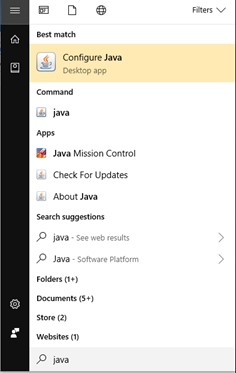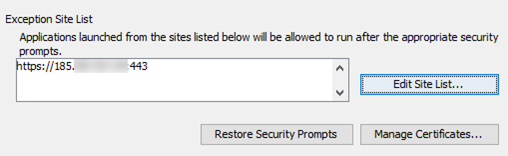If you have ever tried to load the iKVM/IPMI console and been greeted with an error stopping you accessing it, this guide should talk you through how to bypass and solve this issue. The below error will likely appear if you have an up to date version of Java installed on your PC;
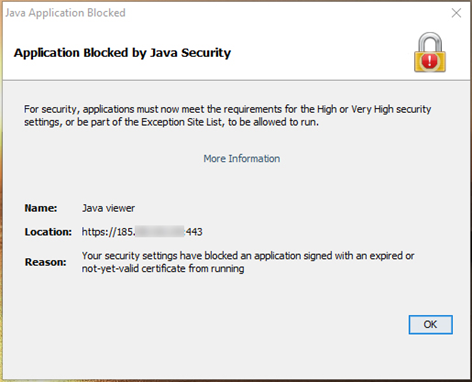
To resolve this, simple follow these steps;
- Press Start and type in Java
- Click on the option Configure Java
- Navigate to the Security Tab
- Head to the bottom and click Edit Site List
- Click Add and enter the location listed in your java error (See first image)
- Click Ok, your exception list should now look similar to this
- PressOk and close the Java Control Panel
- Re-open your iKVM/IPMI and you should now be able to connect