Run the following command in cmd
reg add "HKLM\Software\Microsoft\Windows\CurrentVersion\Policies\System\CredSSP\Parameters" /f /v AllowEncryptionOracle /t REG_DWORD /d 2
As in some answers, the best solution for this error is to update both Server and Clients to version >= the 2018-05-08 update from MS. If you cannot update both of them (i.e. you can only update Client or Server) then you could apply one of the work arounds from the answers below, and change config back ASAP so that you minimise the duration of the vulnerability introduced by the workaround.https://superuser.com/questions/1321418/remote-desktop-connection-error-after-updating-windows-2018-05-08-credssp-upda